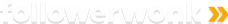In your new dashboard, searching Twitter bios simple.
With your Community Building tools, use “Search & Explore.”
To see how this is done, watch this video for every step:
Simply define your search criteria then you can see the following:
- Add bio keywords in their profile
- See their location
- Include accounts you already follow
- NEW! Who follow certain people
- NEW! What languages they speak
- NEW! Who are followed by certain people
- NEW! If they tweet certain hashtags and keywords
- NEW! Hide accounts you unfollowed or rejected from previous results