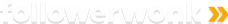Tracking Followers is Straight Forward in Your New Dashboard.
Just see the Community Analysis section once logged in and check out the Who Unfollowed tool.
Sort by any time frame needed, specifying dates.
Then, see the list of users who unfollowed you, and when they followed/unfollowed you by selecting “Show History.”
Seeing all unfollows in one place, if they were suspended or not, makes it easy to add them to a list for any further analysis.
See a list of your recent followers and chart them on an Interactive map down to the city level.